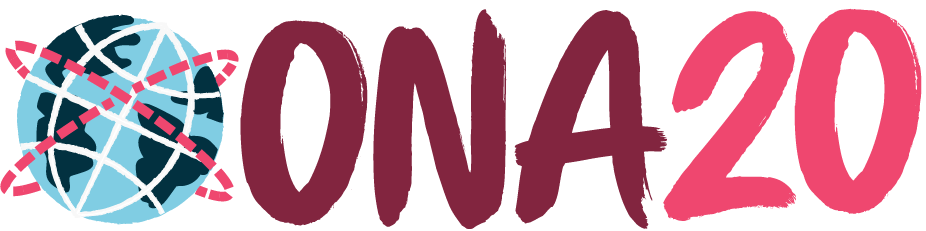The video guides below will help you better understand how to navigate key aspects of ONA20.
For the best experience, our goal at ONA is to provide three key experiences for everyone, including attendees, speakers and sponsors alike.
Access new ideas
While we have more than 100 educations sessions spanning 10 days at ONA20, most session pages follow the same format. The video below provides a brief orientation to a standard session page.
Networking
Networking might include catching up with colleagues, meeting new peers, contacting funders who can support your work, or scouting out tech companies who might have the perfect tool you need.
Whatever you’re looking for, ONA20 has some great options for you.
The video below details how to use Grip, our primary way of connecting with colleagues 1:1, meeting someone new, or connecting with the vendor for that perfect tool.
Inspiration
We’ve worked hard to create a variety of opportunities to relax with other colleagues, whether it’s taking a virtual tour, meeting up with friends, or enjoying our Online Journalism Awards.
The video below will show you how to navigate around to our various inspirational events.
Help and support
Have a question, don’t know where to go or want to offer us some feedback? We welcome it all. Just tap the little green icon, just like the one below, in the lower right corner of your screen. Note, you’ll need to be logged in to see this icon. We have a wonderful support team waiting to follow up with you. They are active 9 a.m. – 5 p.m. daily, and will do their best to respond in off hours intermittently.