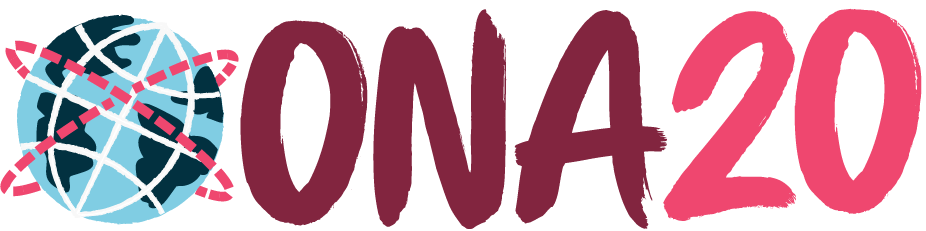The Online News Association hosted its 21st annual conference everywhere, all at once, Oct. 1–16, 2020. Our global journalism innovation festival was virtual, offering interactive collaboration with some of the most innovative minds in digital media, including journalists, media executives, product teams, entrepreneurs and educators.
Registration is still open for you to experience on-demand session recordings and access resources.
Our creative community ranges from experienced veterans at international news outlets to representatives from major tech companies to leaders of local news startups to those just getting started in their media careers.
Need more information about the value of attending the conference? Check out more reasons why ONA20 Everywhere is worth the investment.
For up-to-date information on registration, please check out our registration page and sign up for our newsletter.
FAQs
Participant Questions
Can I still register for ONA20?
Yes! Registration for on-demand access to recorded sessions and resources is open. Once you register you can navigate to the specific session page to watch the video recording and check out any available resources.
How do I get to sessions?
Log in at this link and head to the schedule page, then click into the specific session.
What if I can’t get into my ONA20 conference account or forgot my password?
To access your account, go to this page and click the Lost your password? link. Make sure to use the same email address you used to register for the conference. If you hit any snags, email registration@journalists.org for help!
How do I access ONA20 Everywhere’s attendee and exhibitor networking account on the Grip platform?
After registration, you will receive an email from the ONA20 Everywhere Grip networking platform. Please search your spam folder if you don’t see it in your inbox by the next business day after you registered.
Or, go to the Grip login page. And follow these steps:
- Click Login
- Submit the email address associated with your ONA20 registration account
- Under “Don’t know your badge ID?,” click “Request a reminder”
- Check your inbox and/or spam folder for an email with info to help you log in
To learn what to do once you are in, check out this handy Grip how-to for attendees.
Will sessions be available for on-demand viewing ?
Most sessions and activities are available for on-demand viewing for paid registrants.
Please note that some presenters may ask that we pull the archived video due to the sensitive nature of content. Naturally, it won’t make sense to post video of interactive networking events. There’s also the outside chance of a tech failure. So there may be some sessions without an archive available.
Will the video archives be available to the public?
Due to the shift to a completely online event, access to recorded/archived session video and any resources, such as presenter slides made available for posting to ONA, will only be available to people who have registered and have an account on the ONA20 Everywhere conference site. Registration is open.
What sessions will not be available as archived recordings?
Here is an overview of what we currently know are not available as recordings:
- Any sessions called “Table Talks” (8 sessions of these throughout the conference) will not be available on-demand, as they were real-time conversations happening in a video chat room.
- The sessions called “Knight Masterclass” will not be available on-demand.
- Any sessions titled “Meet Up” or the ONA20 Run were real-time experiences and will not be available on-demand.
- Any sessions with “Virtual Tour” in the title were real-time experiences and will not be available on-demand.
- This speed skillsharing session was an interactive series of individual video chats and was not a good fit for an archived recording.
Some sessions hosted on the Shindig platform also were not recorded as they were more of real-time video-based conversations. Look at the session page to find out if Shindig was used.
What bandwidth / hardware needs will ONA20 Everywhere require?
Generally speaking, we recommend a laptop or desktop with the latest version of Google Chrome or Firefox for the best possible ONA20 experience, plus the ability to stream video. It is possible to view sessions on mobile devices, as well. To the extent possible, we worked to provide browser-based experiences.
Why doesn’t the ONA20 registration system recognize my ONA membership account credentials?
ONA’s online event platform is separate from the ONA membership platform, so you’ll need to create a new account for ONA20 during registration, and use those credentials to participate in the conference.
Why does the ONA20 registration system tell me I already have an account?
If you attended any ONA Insights online events earlier this year, you can use those account credentials to register for and participate in ONA20.
Will I be able to get any conference gear?
Yes! You can still go to the ONA20 Everywhere Swag Shop, stocked with T-shirts in cuts for the whole family, a tote bag, mask and notebook so you can rock your ONA community pride.
Does ONA give complimentary registration to media covering the event?
Since ONA is an event for journalists, we do not offer press passes. We do have many opportunities to get involved with our conference, offering hundreds of complimentary badges.
What if I already made reservations at the original host hotel for ONA20?
We’ve provided information on how to inquire about a refund on our hotel page.
What is the refund or transfer policy if I can no longer make it to ONA20?
Refunds and transfers should have been requested by Friday, Sept. 24, 2020. (There is no fee for a student registration refund.)
Non-attendance does not constitute a cancellation.
Midway and Sponsor Questions
One of the reasons I go to the annual ONA conference is to meet with or discover companies and products. Will that be possible in a virtual conference?
You bet! ONA20 Everywhere is using Grip, a professional networking platform that helps attendees meet and connect with exhibitors and fellow attendees one-on-one through text or video chat.
Each attendee has an individual profile that can be updated with a picture, bio and interests. Each exhibiting company or organization has its own page linking to offerings and representatives to contact for more information. Attendees and exhibitors can see who else is at the conference by searching by title or interest area, job type and more. Grip’s AI will recommend other attendees you might want to connect with based on shared interests or connections.
See also:
I have sponsored ONA conferences in the past because I rely on the event to develop professional connections with different news companies and representatives from throughout the digital news industry. Will that be possible in a virtual conference?
Yes. Decision-makers throughout digital journalism are participating in this year’s event. There are a variety of ways to connect sponsors, supporters and Midway participants with ONA20 Everywhere attendees. These include group and one-to-one interactions through the conference’s Grip platform, as well as larger networking events throughout the 10-day program schedule.
How can I sponsor ONA20 Everywhere?
We have many opportunities to support ONA20 Everywhere. Please email jessica@journalists.org to discuss opportunities and ask questions about our plans.
What are the benefits of sponsoring ONA20 Everywhere?
Sponsoring ONA20 Everywhere means that you are supporting journalism and our organization in a time when the global news industry is facing considerable challenges.
Why should I sponsor a virtual conference when you’ve never done something at this scale before?
We know that sponsoring a major virtual conference could pose a challenge. ONA is uniquely positioned to deliver a phenomenal experience in a virtual environment. We’re proud to stand at the cross-section of news and tech and to help shepherd partnerships and new opportunities. We also have years of feedback and data to help guide us and expand our reach even further than before – connecting you to forward-thinking professionals across digital news and journalism technology.
We see this as a simultaneous learning and teaching moment. Hosting an event of this size, for our audience, is uncharted. But our community of innovators are used to us experimenting with new formats. They will be supportive of our efforts.
Will there be a version of the Start-Up Alley?
Yes, we are continuing to support companies two years and younger by creating opportunities specific to their needs and budget.
Will there be Midway Programming?
Yes, there is Midway Programming throughout the 10-day ONA20 Everywhere programming schedule. For more details about Midway Programming, please email midway@journalists.org.
Other questions?
Contact registration@journalists.org.
Code of Conduct
Staff, supporters, volunteers, attendees and speakers are expected to adhere to ONA’s Code of Conduct.