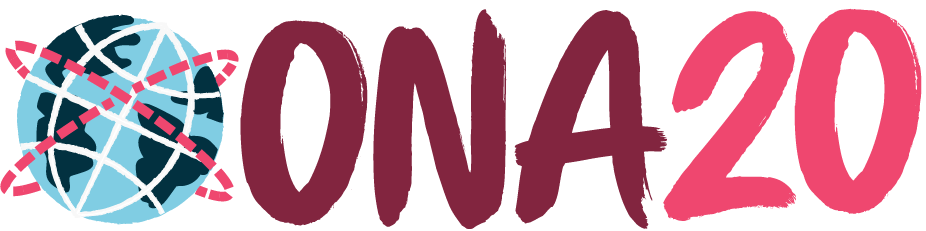One of the most exciting parts of attending our annual conference is the opportunity to meet some of the best and brightest minds in digital journalism. We know many of you are wondering: How is that going to work during a virtual conference?
We’ve thought long and hard about this, explored a lot of tools, and we’re happy to announce that throughout ONA20 Everywhere, we’ll utilize an online networking tool called Grip to facilitate new connections and spark exciting conversations.
How to connect with anyone throughout the conference
Each attendee will have an individual listing in Grip that includes the option for a profile picture, bio, and interests selected from a list. You’ll be able to see who else is attending ONA20 by browsing, or searching by title or interest area, and Grip’s AI will also recommend other attendees with shared interests. Here is a 5-minute tutorial on how to use Grip.
If you’d like to communicate with another attendee, you can request a meeting. If two attendees mark that they are “interested” in meeting each other, Grip will give an alert and help you move toward scheduling a video meeting inside the platform.
Your Grip profile will be pre-populated with information you provided during registration, and we’ll send you a prompt to add details like a picture and professional interest areas ahead of the conference. You can delete yours if you’re not interested in participating in networking. Get started here.
Special thanks to our ONA20 sponsors.
How we’ll host networking events
We’re going to use a Grip feature called Waves to help you meet people during our receptions and other end-of-day meetups throughout ONA20 Everywhere. Waves are sort of like speed-dating: you’ll be paired with other attendees for chats or video calls over a series of five-minute, one-on-one meetings based on shared preferences. It’ll be a great way to connect with attendees who have something in common with you, like a background in audience development or a similar managerial role.
The AI will match the attendees based both on those indicated interests, as well as any preferences they mark for each Wave event. On average, there will be three rounds of one-on-one meetings during each Wave, in addition to a short presentation or overview from the event’s host and sponsor.
Interested in hosting a networking session? Connect with ONA’s partnerships team to learn about sponsorship opportunities.
How to learn about cutting-edge tech
We’ll also use Grip to host the ONA20 Midway space, where we typically offer opportunities to try out the latest tech, talk to recruiters and learn about tools that can help you level-up your work. Exhibitor booths and tables will be replaced by individual pages for each sponsor, and most importantly, those pages will include the ability to schedule meetings.
All sponsor representatives attending the conference can link their availability to their own calendars within Grip as well as the company calendar, allowing attendees to schedule meetings at any time between Oct. 1-14 — including hours outside of active programming.